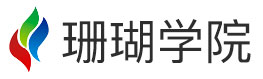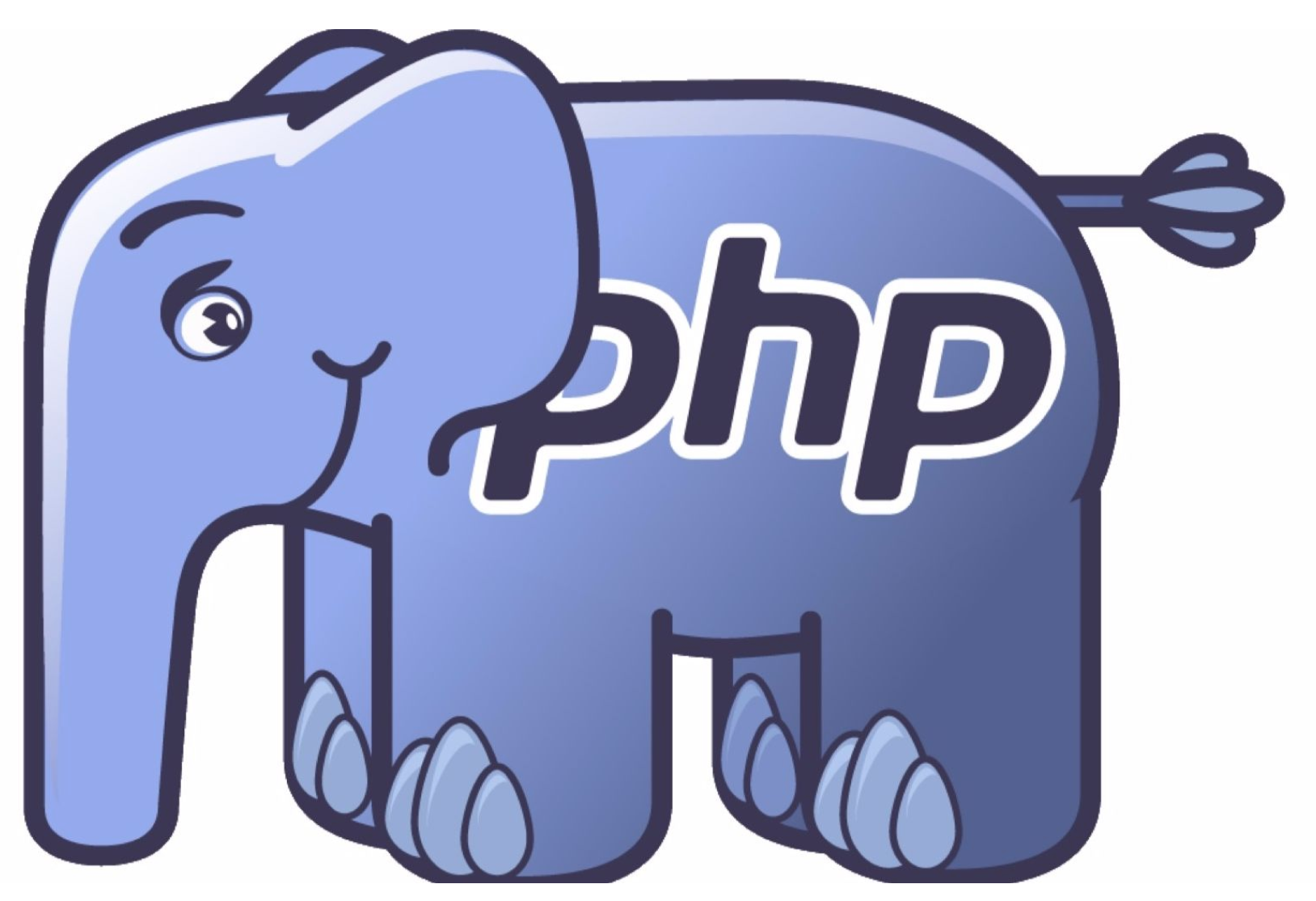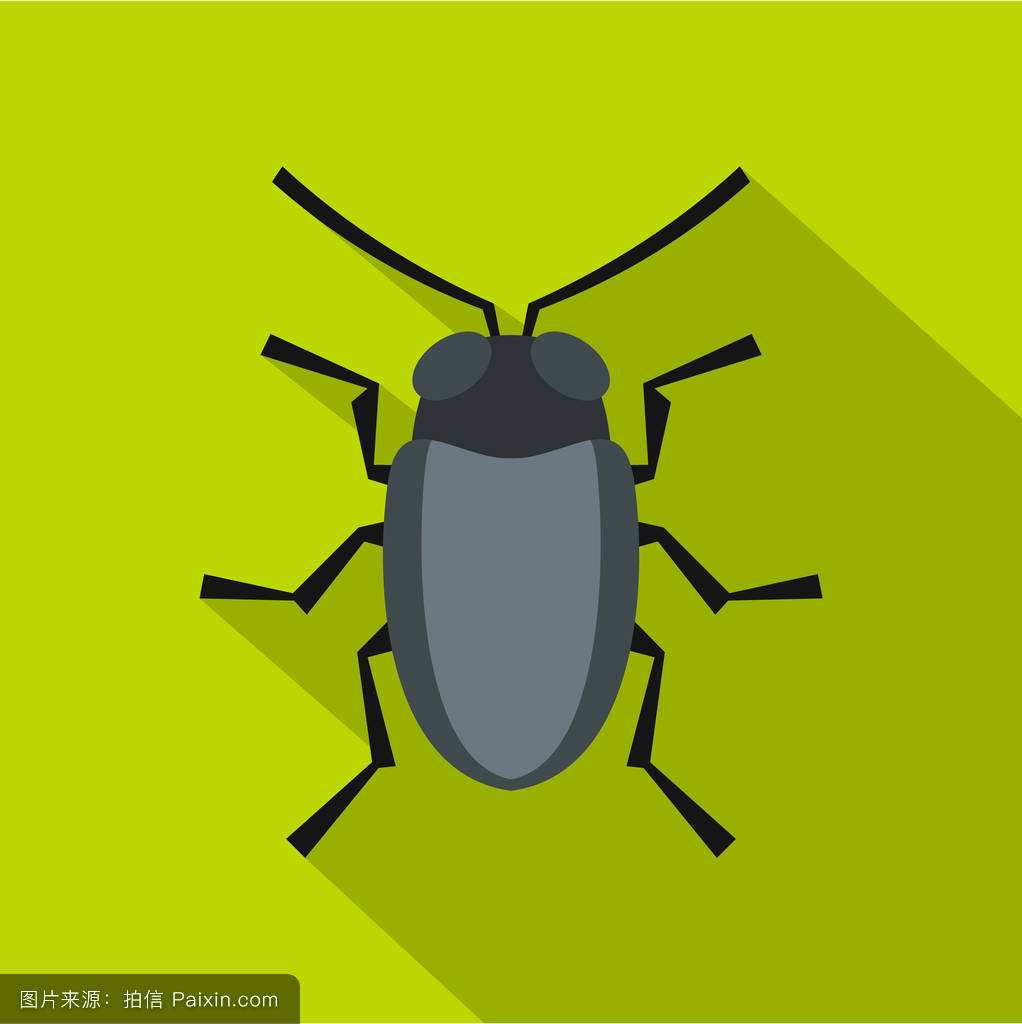python数据抓取环境框架scrapy环境搭建,mac安装scrapy ,pip3, pymysql,更新python版本,设置python默认版本
安装pip3
MAC默认python版本是python2.7,然后python2.7即将成为历史,安装python3相关包需要先安装pip3
安装get-pip.py
curl https://bootstrap.pypa.io/get-pip.py -o get-pip.py
下载成功后执行
python3 get-pip.py
可以通过 pip3 -V 来查看是否成功
mac切换默认的python为python3
打开终端输入
open ~/.bash_profile
添加python3路径
PATH="/Library/Frameworks/Python.framework/Versions/3.4/bin:${PATH}"
export PATH保存后,在终端输入命令,添加python别名
alias python="/Library/Frameworks/Python.framework/Versions/3.4/bin/python3.6"
更新环境变量
source .bash_profile
然后在输入python可以看到已经切换到了python3
mac安装scrapy
pip3 install Scrapy
第一次安装提示错误信息
Complete output from command python setup.py egg_info:
更新setuptools
pip3 install --upgrade setuptools
然后重新安装scrapy
pip3 install Scrapy
漫长的等待,在安装到Twisted时发生错误
Collecting Twisted>=13.1.0 (from Scrapy)
ERROR: Complete output from command python setup.py egg_info:
ERROR: Download error on https://pypi.org/simple/incremental/: [SSL: TLSV1_ALERT_PROTOCOL_VERSION] tlsv1 alert protocol version (_ssl.c:598) -- Some packages may not be found!
试了网上办法,失败,决定升级python版本试试
升级python
brew install python3
升级到python3.7.3后,重新安装scrapy
pip3 install Scrapy
ok成功
安装
安装数据库插件pymysql
pip3 install PyMySQL
linux服务器部署遇到的问题汇总
安装python最新版本3.7.3
wget https://www.python.org/ftp/python/3.7.3/Python-3.7.3.tgz tar -zxvf Python-3.7.3.tgz cd Python-3.7.3 ./configure make && make install
使用pip3 install Scrapy报错
pip is configured with locations that require TLS/SSL, however the ssl module in Python is not available.
Collecting virtualenv
原因:系统版本centos6.5,其中openssl的版本为OpenSSL 1.0.1e-fips 11 Feb 2013,而python3.7需要的openssl的版本为1.0.2或者1.1.x,需要对openssl进行升级,并重新编译python3.7.0。yum 安装的openssl 版本都比较低。
升级openssl
# 1.下载openssl
wget https://www.openssl.org/source/openssl-1.1.1a.tar.gz
tar -zxvf openssl-1.1.1a.tar.gz
cd openssl-1.1.1a
# 2.编译安装
./config --prefix=/usr/local/openssl no-zlib #不需要zlib
make
make install
# 3.备份原配置
mv /usr/bin/openssl /usr/bin/openssl.bak
mv /usr/include/openssl/ /usr/include/openssl.bak
# 4.新版配置
ln -s /usr/local/openssl/include/openssl /usr/include/openssl
ln -s /usr/local/openssl/lib/libssl.so.1.1 /usr/local/lib64/libssl.so
ln -s /usr/local/openssl/bin/openssl /usr/bin/openssl
# 5.修改系统配置
## 写入openssl库文件的搜索路径
echo "/usr/local/openssl/lib" >> /etc/ld.so.conf
## 使修改后的/etc/ld.so.conf生效
ldconfig -v
# 6.查看openssl版本
openssl version
# 7.重新安装python
./configure --prefix=/usr/local/python3 --with-openssl=/usr/local/openssl make make install
我这边重试仍然报错,最后使用 /usr/local/python3/bin/pip3 install scrapy,安装scrapy成功
运行scrapy命令报错
运行scrapy crawl spider-name,报错
No module named '_sqlite3'
安装sqlite3
yum install sqlite-devel
部署
通过脚本执行某个爬虫,新建scrapy.sh
#! /bin/sh cd /projectdir #进入你的项目目录 nohup scrapy crawl spider_name &
为脚本添加执行权限
chomd +x ./scrapy.sh
设置定时任务,执行这个脚本即可。
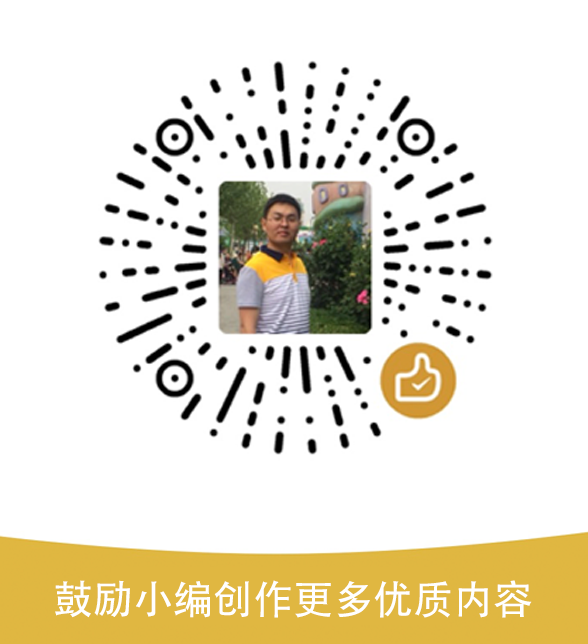
点赞(0)